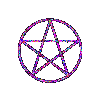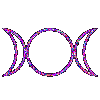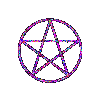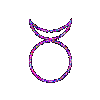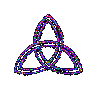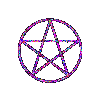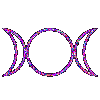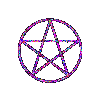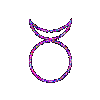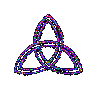|


This is the Amethyst Background Set
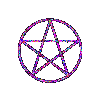
To save, just right click on image and click on SAVE PICTURE AS
to save to your hard drive or floppy.




















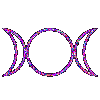

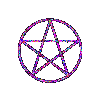

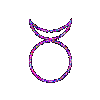
To add text to the buttons in PSP5, to match what I have here:
Text color is #B93BDD. Add text to button, leave selected. Then
add NOISE, RANDOM, 100%. Repeat. Deselect. Done.

The font used in the buttons and banner is called Tannenbaum.
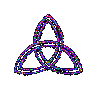
Back to Index of Backgrounds
|